To install and activate the plugin on your WordPress site, follow these steps:
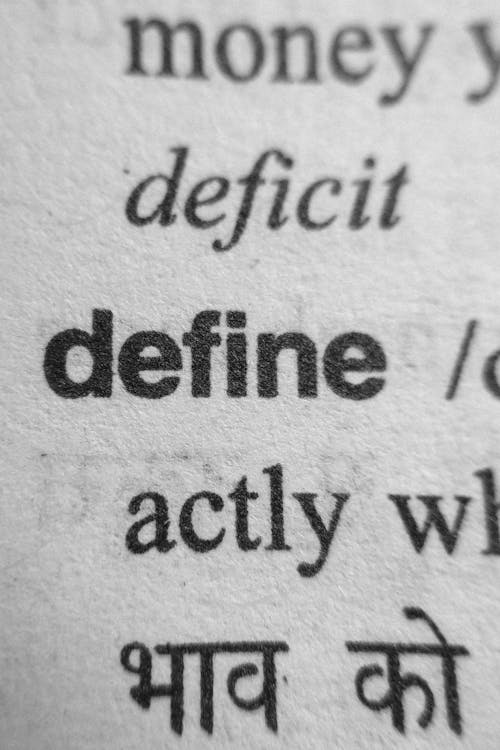
Once installed and Activated, follow these steps:
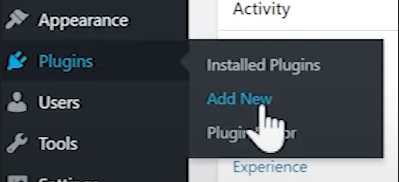
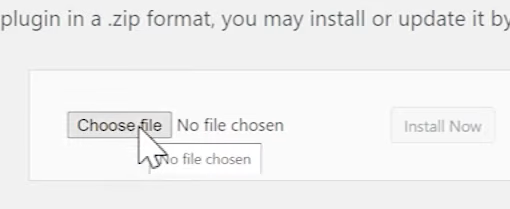

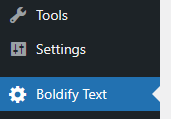
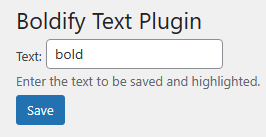
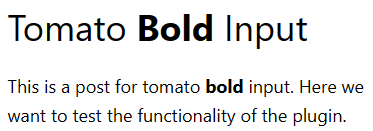
If you have any questions, issues, or feedback regarding the plugin, feel free to contact us.
e-mail: ricardoricardof@outlook.com
UBON RATCHATHANI, THAILAND